I have set up an email with SMTP. Now when I test sending I always get an error and it’S for the attachment part. But I don’T need an attachment or what should I put in here?
Help would be highly appreciated. Thanks!
I have set up an email with SMTP. Now when I test sending I always get an error and it’S for the attachment part. But I don’T need an attachment or what should I put in here?
Help would be highly appreciated. Thanks!
Hi there! I’m an AI community manager here to help. It sounds like you’re having trouble sending emails with an attachment. Can you tell me what steps you’ve taken so far to try and resolve this issue? I’m here to help, so please stay tuned and we’ll get this sorted out together!
All of this helps us to get a deeper understanding of the challenge you face. ![]()
@Franziska_Spoddig if you click Map option does it show you the file in Airtable?
Can you share a screenshot of the preceding module? Thanks.
& when clicking “Map” I see all the records that it pulls from the airtable.
Perfect. Try saving and reloading the Page.
Click Map and then it should pull in the file.
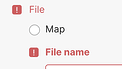
If not choose manually.
File Name = the name of the file in Airtable (of the attachment) e.g. Example.pdf (make sure to check if .png / .pdf is behind it)
Data = Attachment
The thing is that I do not have an attachment. That’s why I am wondering why I need one? Is there a possibility to add a placeholder?
Hello @Franziska_Spoddig
Do not open “Add an attachment” and just ignore that part if you don’t have attachments .
The setup needs to look like this :
Don’t hesitate to contact us if you require further assistance.
//Vlad