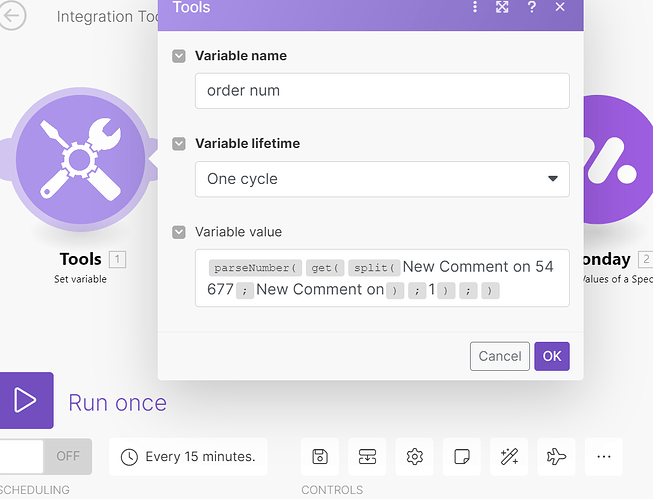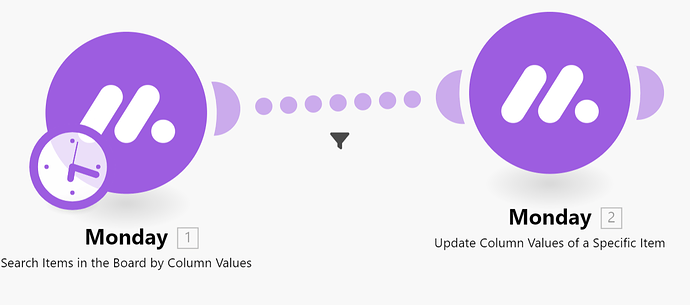Hey guys, just getting my head round scenarios, i have an email app called Helpscout which i have set up with a filter to pull any email subject lines that contain: “New Comment on” text and also if the body contains “ok to print” (case insensitive), this is working and successfully filters out the emails i need
the actual subject for example is “New Comment on 54677” (number changes each time and refers to an order number)
i then have a monday.com module set up which i am wanting to select the order number given in the email and alter a column status in the monday order ,
what i am trying to do is parse the number only from the email subject and make the monday module select the same order/pulse/row or whatever monday call them and update the status column to OK TO PRINT, this way when i send picture proofs out if the customer responds with ok to print then my order on monday will update itself to Ready to print automatically
i hope i have been clear but happy to elaborate if anyone is willing to help me!
thank you in advance!
blueprint.json (5.5 KB)
Hi ,
if the order number is always after the “New Comment on” you can split and get the number and then use search module to find that item on Monday board and then you can use update module to update status of that particular item as well
this is the function
{{parseNumber(get(split({{2.subject}}; “New Comment on”); 1); )}}
thank you
2 Likes
Thank you so much for the help!, im having a couple issues with the solution though, if its ok i will put my steps below,
Step 1: (FILTER IS WORKING AND FETCHING THE RELEVANT EMAILS)
Step 2
Seems to be outputting the same string each time and not extracting the order number from the subject line, (an example subject line in the email is: “New Comment on 12345” (with 12345 being an example order number and the bit i need to get the item in Monday) is it possible to just parse everything AFTER “New comment on” ?
and this is its output:
Step 3
i think this is as you advised? (may very well be the wrong module i have chosen as doesn’t look exactly like your example but was closest i could find)
Step 4
And this is the status changer i have set up to control the status column of the order which i assume will work if i can get the correct column :S
All in all it looks as though it is pulling the example order number in each time 
I very much appreciate your help in this as its very new to me, I can fathom dribs and drabs but it is an immense piece of software to get your head round lol!
Also if i add the string: {{parseNumber(get(split({{2.subject}}; “New Comment on”); 1); )}}
i get the following error:
Edit: i have deleted "subject and pressed"subject from the list to insert it instead and the error is gone but when i fetch data now it throws a new error 
Hi @Turner_Walker
Can you please show me how your subject looks like ?
how it is coming what is the string text
is it starts with “New Comment on”?
2 Likes
Yes of course , please see attached a screenshot of the actual email i get
the subject can sometimes vary from
New comment on ##### (or)
New comments on #####
but always has a number or order name suffix, ideally i need it to grab whatever is after the new comment/s word if that makes sense
im just trying to get it to work on the “New comment” one for now to avoid complication and ill add routers or something for the “New comments” filters if it works.
this looks fine , can you show me the value of these module output in which run it give the error , what was comin in the subject?
2 Likes
of course, it looks as though this particular subject has an additional (2) after a space if that’s the issue? this is sometimes the case if we have to resend an artwork for review and this signifies that it is version 2 but i am happy to catch these manually on monday.com and update, it mainly the ones that are in the correct format of “New comment on #####” that i want to automate 
i have sent a test email with a perfectly laid out subject of “New comment on 12345”
this is the output:
this is the module:
and this is the error:
OK found the issue , please update this part with fixed value
New comment on
2 Likes
GREAT!, its making it all the way to the end update module now! i think i have something not quite right in the final modules though:
then
then
thank you so much for helping onthis by the way, it feels so close to working!!
Please use search module instead of Get a item module , you have to search Item first and then update that item in next step , same process but replace get a item with search item , thank you
2 Likes
Thats what im struggling with i think, its the item im trying to search but there isnt an option for the item in the map only columns, how can i search the item number itself
Blue is item (what im trying to fetch and update), red are columns
as you can see from the item numbers these are the numbers in the email subject but i just cant get the search module to select the item to search it as it only allows me to search columns in the item, do i need to fetch the item first then search it, im sorry this is completely new to me, 
do you think i would be better making an order number column and have my initial data that populates monday add a duplicate order number to the column so that it is searchable using the search module?
name coloum always represent the name of the item you can use that to search
3 Likes
FANTASTIC, works like a charm, than kyou so much for the help!
4 Likes