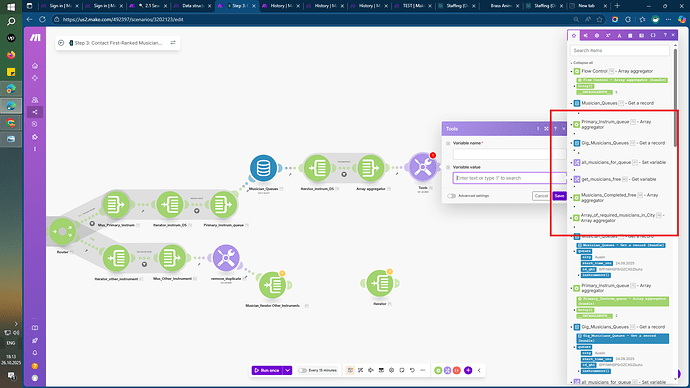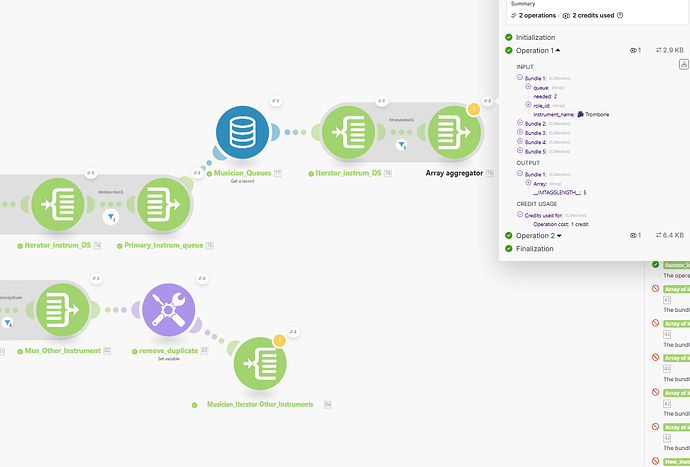This appears to be a bug.
Contact Make Support
For technical issues or bugs like this, contacting Make support by creating a ticket.
Make support has access to your specific account details, scenario, execution history, server-side logs, and has internal tools to investigate the issue further.
How to Create a Support Ticket
If you are logged-in, you can head to the new ticket page to submit a ticket. (If you are unable to login to your main account, it is advised to create a free Pro account to access this page.)

After submitting your support ticket, you should receive a confirmation email with the subject “Ticket Created” together with a summary of what you submitted. If you do not receive this automated reply within minutes, try creating a ticket again.
Example of email subject: [#1234567] Ticket created | Technical challenge
Priority of Tickets
If you do not receive a response from Make support, simply be patient. Make support receives thousands of tickets daily, therefore they have to prioritise tickets based on the organisation’s subscription plan. For more information about the different levels of customer support, refer to the “Support” section on the Pricing page, or on your organisation’s Subscription tab. If you are a free customer, I recommend that you get a free Pro plan to get quicker support via the ticketing system.
Resolution
When your issue is resolved one way or another, we’d love to hear more details about the cause, and how you managed to solve it (including use of workarounds). By sharing your findings and solutions, we are contributing to this knowledgebase to enable others to search for answers to similar problems.
Hope this helps! If you are still having trouble, please provide more details.
— @samliew
![]()