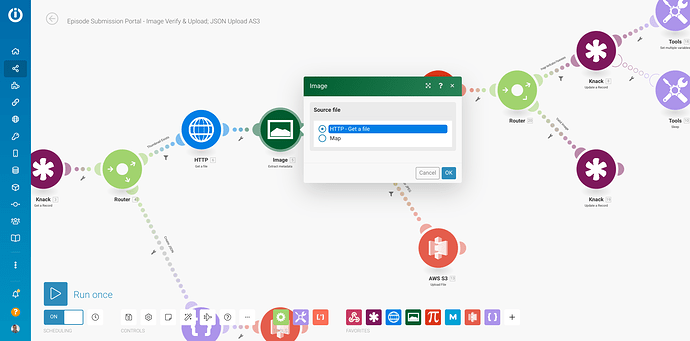How can i set filter for aspect ratio? I am trying width/height less than 0.8 but getting this error. Anyone can help? @andyoneil @loic.wiseflow @Michaela @alex.newpath @Bjorn.drivn @datalytyks
Thanks in advance…
something looks off with your mapping. It looks like fields got split somehow

It should look like this (this is from Integromat, not Make)
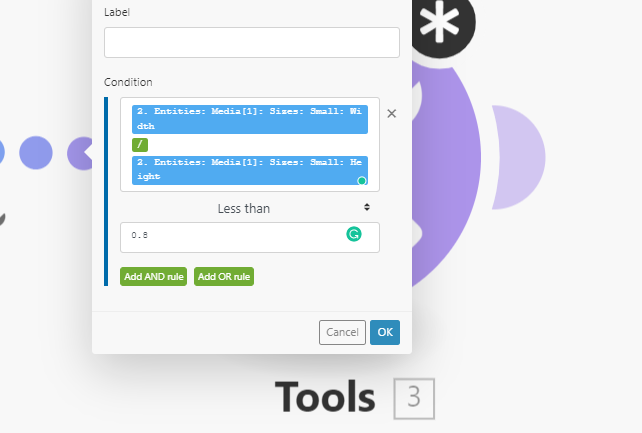
Did you map those values using the mapping panel or typing them in?
I’m mapping it… So it shoud be one block right?
yeah it should ![]() do you get the same problem if you try to map inside a module, like “Compose a string”?
do you get the same problem if you try to map inside a module, like “Compose a string”?
Here’s an example of a use case I created a few months back.
I wanted to check the images that were uploaded by users to ensure the proportions were 16:9 and the width was at least 1920px wide.
Retrieve the file with the HTTP module, then
Use the Image module to get the image metadata
Then do a little math width / height (this will very based on the target proportions you want)…more on that in the filter step. I have this formatted to give me 3 digits.

My target proportions was 16:9, so if I take 16 / 9 I get 1.778 when rounded to 3 digits.
So if you want to make sure an image is 16:9, take the width / height of the image dimensions, and if they equal 1.778 it’s a 16:9 image.
I’m using the filter below to make sure the image has a 16:9 proportions (from math module)

This filter ensures my image (from image module) is at least 1920 wide

Hope this is helpful to your use case!
I’m using it in Sheets so not sure if composed string works or not. I don’t know how to compose a string instead of mapping.
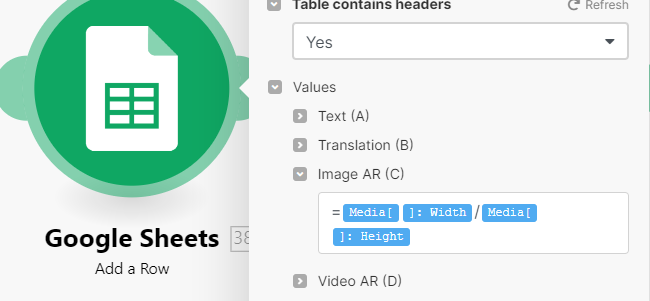
Using Simple filter for Aspect ratio verification. will check for the filter directly after some days

Thanks sir @loic.wiseflow & @andyoneil for your time ![]() …
…
I agree with @loic.wiseflow this mapping doesn’t look right:

Can you please run the twitter module and show us the output?
Also, could you type out your use case so I better understand what you are trying to do?
It is a social media marketing Distribution scenario and the mapping you are talking about is working fine because i am not using filter due to errors, i’m using Google Sheet as a filter case and that works fine. I don’t know why the mapping string is broken. But every mapping has broken strings and that also works fine but except not in the case of filter. That causes the error i think. I don’t know how to compose a string to be used in filter.
Another option is to use a Tools Module >> Compose String to create and test your filter variables. Once it’s working, you can paste it into the filter and remove that module.
@loic.wiseflow and @andyoneil thats how array objects are mapped with Make. It removes the collection item mappaing, allowing you to choose which collection object you wanted, say, 1 in this case. So you would enter 1 in between those two “split” mappings
Ah I guess it shows I have not spent much time on Make yet ![]()
If you leave it empty does it takes the first item in the array @datalytyks ?