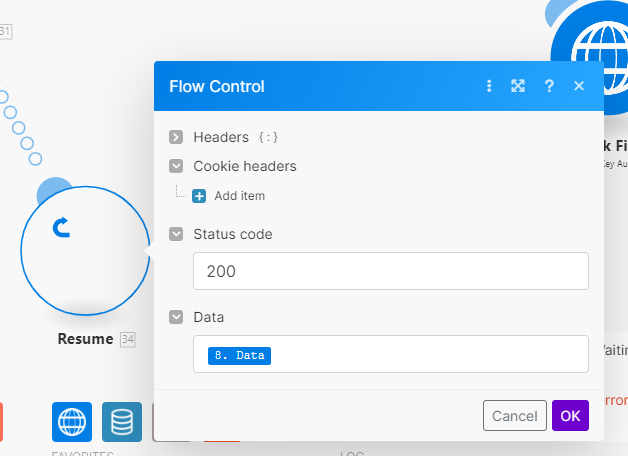After Search for Contacts, you would add the Xero Create a Contact module.
Then, right click on Create a Contact, add error route, and select the Resume module.
The result should look something like this:
In Search a Contact, if it was successful, it would result in Total Number of Bundles > 0 (Internally, this field is called IMTLENGTH), a Contact ID and maybe other data about the contact.
In Create a Contact, fill in all the fields as you normally would as if you were creating a new contact, assuming one wasn’t found in the previous step.
The only difference here is you need to find a field that is required (where the field’s name is Bold) like maybe Name or First Name, and enter the formula:
if({{5.__IMTLENGTH__}}{{=}}0;Bob;{{ignore}})
Where 5 is the number of the Search for Contacts module and Bob is the value that would be used trying to create a new contact.
I don’t know if this would render correctly for you, but it’s saying this:
“if the number of bundles returned from Search Contacts is 0 (no results found), then use ‘Bob’, otherwise, use {{ignore}}, which will trigger an error and take the ‘Resume’ path”.
The Resume module takes the values you fill in the fields as substitutes those as the output for Create a Contact.
In the resume module, you fill in everything from Search Contacts module, at the very least the Contact ID that was found from the search.
Sorry if it’s more confusing now, but I hope it helps!