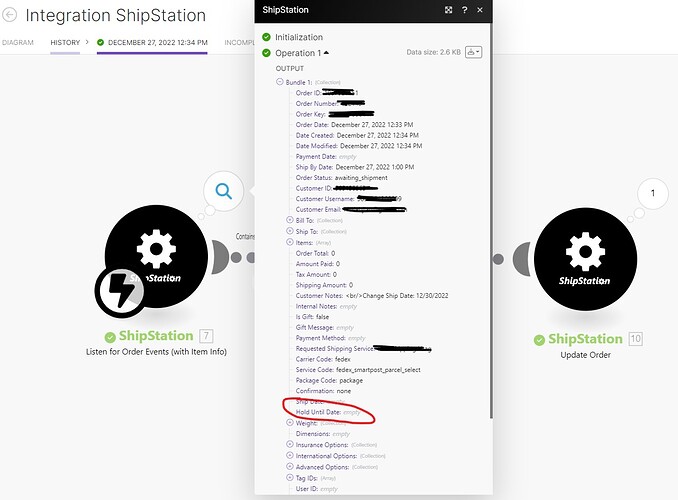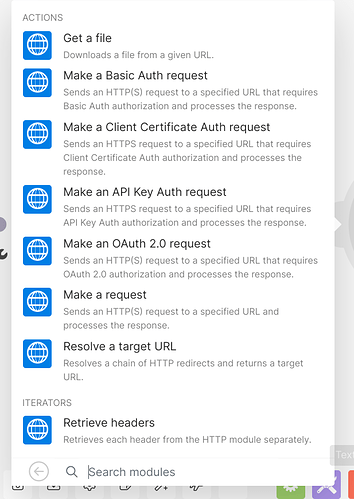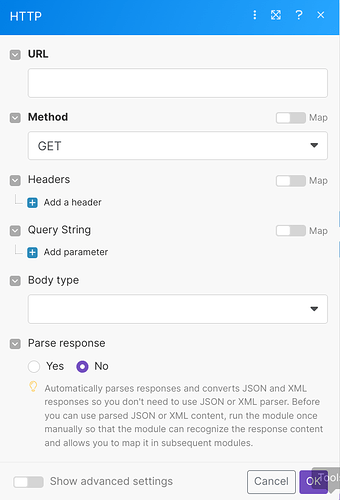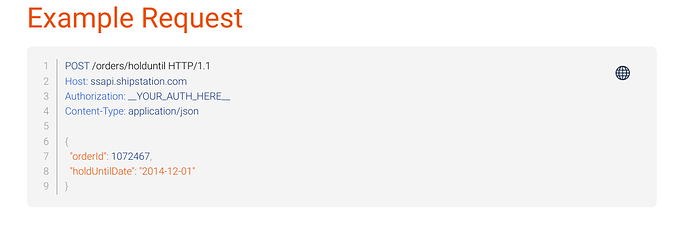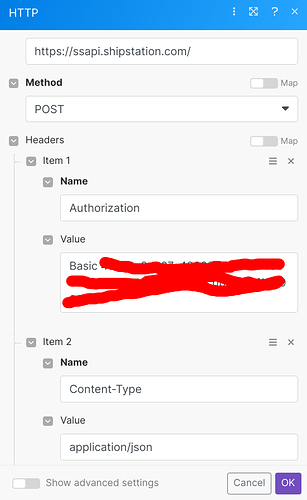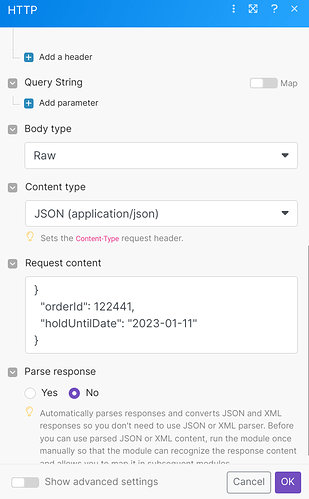Hi guys! I’m trying to pass a “hold until” value to ShipStation. I noticed that the module called “Update Order” does not contain this field. However, when I view an order detail, I do see this field. Any thoughts on how I can pass this value?
Hi. Try see if you can pass this field in the http module using the API call. Read the Shipstation API doc for that
If you need additional support, please don’t hesitate to reach out.
Cheers
//HFBR
Thank you for that suggestion! I don’t have much experience in this, but willing to learn.
I see a bunch of options for the http module, do you know which one I would use? Also, here is the link to ShipStations “hold until” method. They give an example, but I don’t know how I would use it or connect it to my Scenario. Are you able to help me?
Use Make a request module and follow the instructions to the request as the API doc
If you need additional support, please don’t hesitate to reach out.
Cheers
//HFBR
Thanks but I don’t know what the instructions are. Are you able to provide more information for me? Attached is the Make Request, and the hold until info from ShipStation. What do I do with this information?
I feel like I’m getting close, but when I try to run the module I get a 401 error, not autorized. The documentation for ShipStation says to use the api key as the username and secret key as the password. I’ve done that but no luck. Can you tell me what I’m doing wrong?
Here’s the authentiation link: ShipStation API Requirements
@Hrag_Kalebjian Great job on learning API and almost getting there! ![]()
Basic authentication (this authorization with username and pass) usually requires the username:password string to be encoded in base64.
The HTTP module does this for you, if you use “HTTP → Make a basic auth request” module.
Try this out and see what happens. If it still doesn’t work, please look in the Google Chrome console to see the actual HTTP response you get back and paste that here.