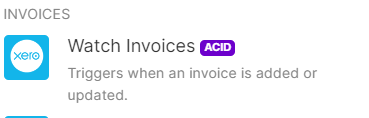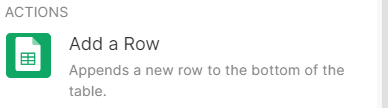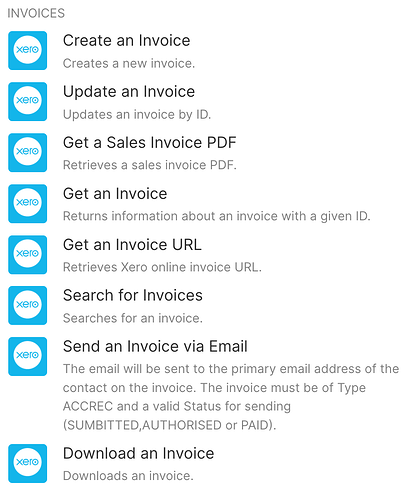I want to pull sales line item data from each Xero invoice into a Google Sheet every time a new invoice is created in Xero.
the Xero options seem to only allow for a specific, named invoice to be extracted. I need to to work on every invoice as it is created.
I also need to exclude the Shipping charge line item from each invoice.
Eg: In Xero, if I have an order for 2 products, I will also have a Shipping line item:
VDS-STD-2SD
RA-SP-PWFFNE
SHIP
I want the 2 products in my Google Sheet but not the SHIP line item.
To summarize:
- How do I pull sales line item data as each new invoice is created in Xero?
- How do I exclude the SHIP line item from the data that is added to my Google Sheet?
Hey @FellowHuman
welcome to make community
We can watch invoice With the help of “Watch Invoice” module in XERO
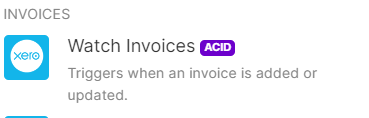
And add all the things in google this with the help of Google sheet "Add a row"module
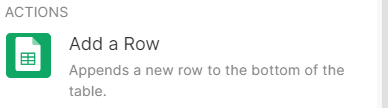
You just need to connect the modules.
2 Likes
Thanks Abhishek,
The challenge is that I can’t see which of these options would allow me to pull daily sales line item data…
You’ll need to first use Watch Invoice for new invoices created, and then Get an Invoice which will most likely require an Invoice ID that is going to be mapped from Watch Invoice output bundle. Then you will get the details of the invoice in a bundle and you can work out the various line item details to extract items you want.
3 Likes