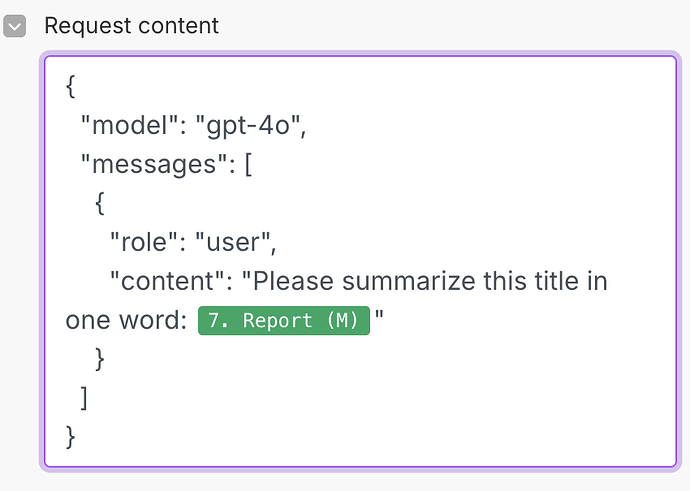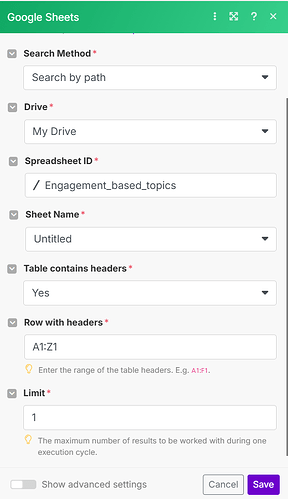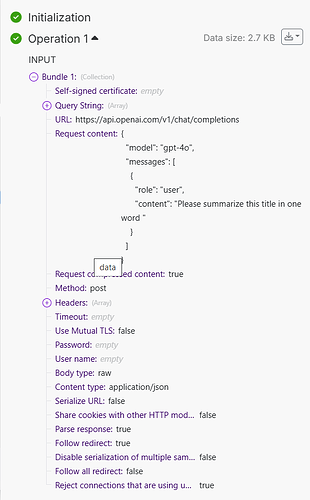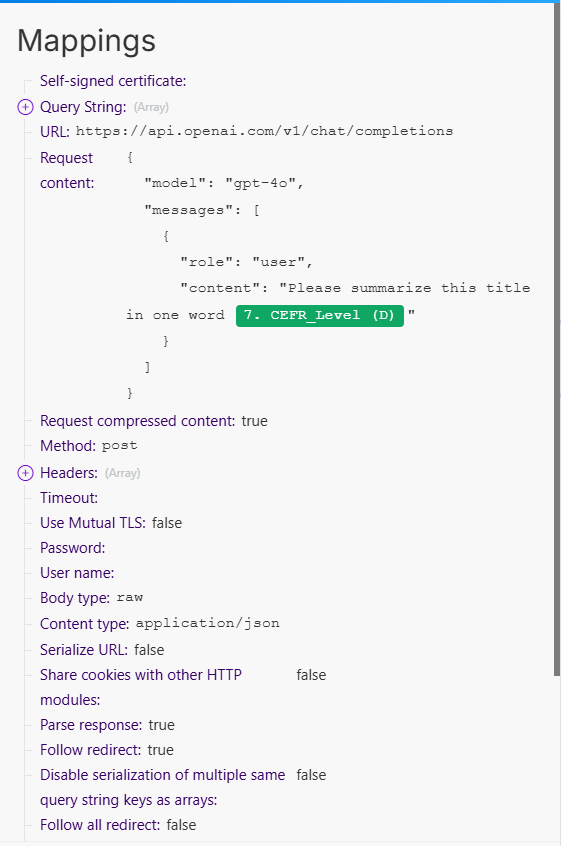What are you trying to achieve?
I have one Google sheets module “Watch new rows” that is working fine.
The second module is HTTP. I need ChatGPT to get the content of a bunch of columns. But even one column does not work. When I write the prompt, I select from the list of columns that appear from my worksheet and it looks fine, it is green and the right formatting. However, when I run the module, it doesn’t retrieve anything from the column. So for example if i say “translate the text in X into Spanish”, ChatGPT replies “sure, just provide the text and I will translate it”.
If I use a simple string like “the weather is warm” then ChatGPT gets the string and sends back the translation. So the issue is in the mapping of the columns. I don’t know what is wrong. I have tried a lot of solutions with manus and Gemini and nothing seems to fix it.
Any ideas? Thanks
Steps taken so far
I used replace rules, also the tools module “set multiple variables”. I checked if a string of text worked, and it does so the issue is in the mapping.
The screenshot shows a super simple prompt.