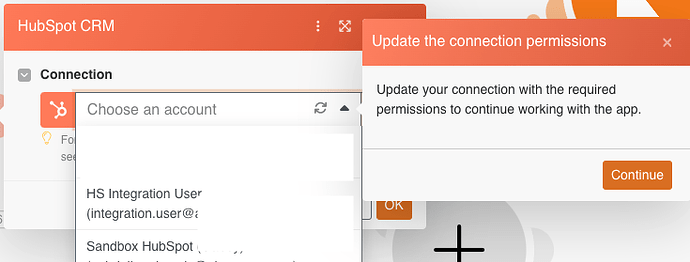Hey Make Community!
I have an open item with support on this, but we can’t seem to find a resolution, so i thought to see if the community has had similar issues.
I have a fairly extensive Hubspot integration today that creates projects in our project management software when the a HS deal closes. I’m trying to add a new step into this integration that searches for associated deals (i.e Deal to Deal) we use this for creating change request/ additional scope.
When trying to add the “List Association” module it returns the following error
The account i’m using has full permissions to our HubSpot instance. I can click my way through that error to eventually be able to search for the association and run the integration one single time. After that run, the “List Associations” module returns the same error mentioned above.
Has anyone been able to find a way around this?
The Make Support team, suggested creating a dev account and a custom app, but that hasn’t worked for me either. And to be frank, if they have the List Assocations module available, it should be able to work out of the box without all the extra steps.
Thanks in Advance!