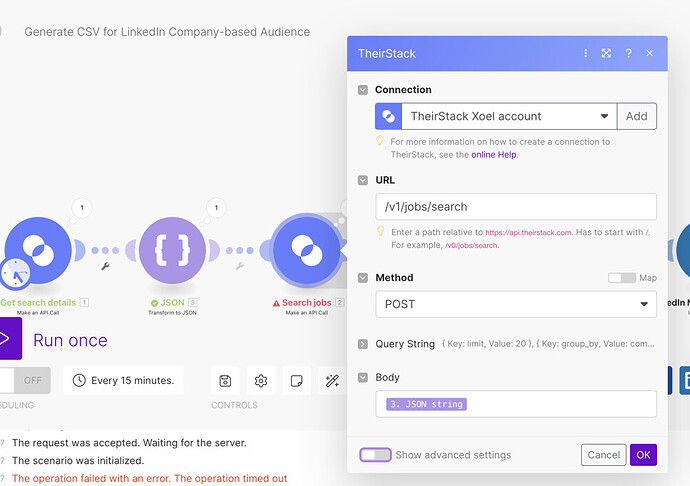Hi,
I’m creating a custom app for out API - api.theirstack.com
One of the endpoints may take longer to respond than the default 30s and I’d like to increase that timeout. It’s possible in the HTTP module, so I see no reason that it shouldn’t be possible when creating a custom app, but I read the docs and didn’t find how to do it.
This is the definition of the module that is timing out sometimes:
{
"qs": {
"{{...}}": "{{toCollection(parameters.qs, 'key', 'value')}}",
"source": "integromat"
},
"url": "{{parameters.url}}",
"body": "{{parameters.body}}",
"type": "text",
"method": "{{parameters.method}}",
"response": {
"output": {
"body": "{{body}}",
// "headers": "{{headers}}",
"statusCode": "{{statusCode}}"
},
"error": {
"type": "RuntimeError",
"message": "[{{statusCode}}] {{body.error.message}}",
"400": {
"type": "DataError",
"message": "[{{statusCode}}] {{body.error.message}}"
},
"500": {
"type": "ConnectionError",
"message": "[{{statusCode}}] {{body.error.message}}"
}
}
}
}
And these are the params it takes:
[
{
"help": "Enter a path relative to `https://api.theirstack.com`. Has to start with `/`. For example, `/v0/jobs/search`.",
"name": "url",
"type": "text",
"label": "URL",
"required": true
},
{
"name": "method",
"type": "select",
"label": "Method",
"default": "GET",
"options": [
{
"label": "GET",
"value": "GET"
},
{
"label": "POST",
"value": "POST"
},
{
"label": "PUT",
"value": "PUT"
},
{
"label": "PATCH",
"value": "PATCH"
},
{
"label": "DELETE",
"value": "DELETE"
}
],
"required": true
},
{
"name": "qs",
"spec": [
{
"name": "key",
"type": "text",
"label": "Key"
},
{
"name": "value",
"type": "text",
"label": "Value"
}
],
"type": "array",
"label": "Query String"
},
{
"name": "body",
"type": "any",
"label": "Body"
},
{
"help": "You don't have to add authorization headers; we already did that for you.",
"name": "headers",
"spec": [
{
"name": "key",
"type": "text",
"label": "Key"
},
{
"name": "value",
"type": "text",
"label": "Value"
}
],
"type": "array",
"label": "Headers",
"advanced": true,
"default": [
{
"key": "Content-Type",
"value": "application/json"
}
]
}
]
It’s just a Universal module, as you see, pretty basic.
What can I do to increase the default timeout? Thanks!!