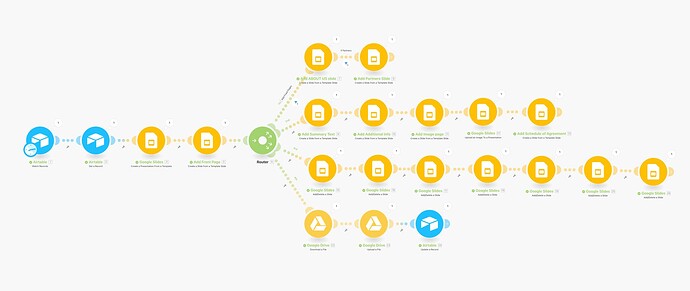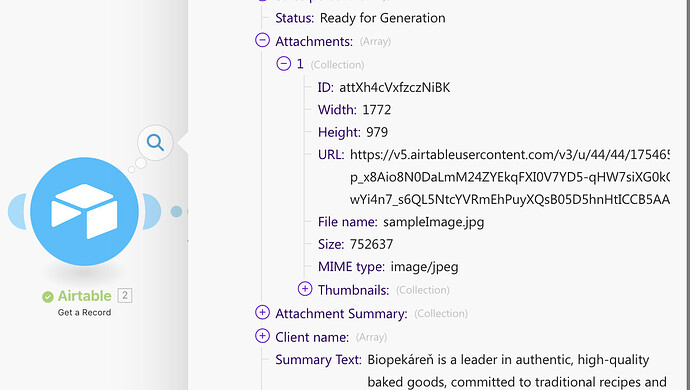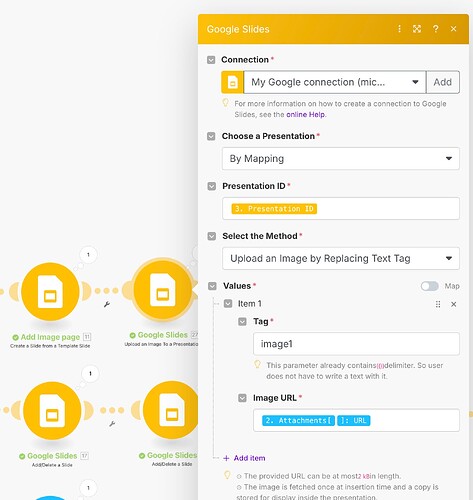Hello everyone,
I’m working on a scenario to generate a presentation in Google Slides from Airtable data, but I’m running into some persistent issues that I can’t seem to solve. I’m hoping someone can provide some guidance.
Scenario Overview:
My workflow is as follows:
I have Airtable database with infromation for the slides, and image is stored there too. There is a check option for a fixed pages to be included or not included in the presentation.
-
Watch Records in Airtable
-
Get a Record from Airtable
-
Create a Presentation from a Template and then Create a Slide from Template to create a title page.
-
Then, based on a Router I have one line of Create a Slide from Template with conditional filters, where fixed slides are or are not generated (where nothing will change and they will be used as they are in the template file), then I have a row with multiple
Create a Slide from a Templatemodules to add different sections of the proposal. One slide there is supposed to upload an image from the Airtable. The third row with modules to delete the template slides from the final presentation file. -
After the slides are created, I have a
Google Drive - Download a filemodule to get the final presentation etc.
Problem 1: Images from Airtable are not loading
I have an image stored in an Airtable attachment field that I want to place on a slide. The Airtable output provides a URL for this image. The final slide appears in the presentation, but instead of the image there is its URL address.
-
I am using the
Upload an Image to a Presentationmodule. -
I have mapped the
Presentation IDfrom the output of myCreate a Presentation from a Templatemodule. -
I have mapped the
URLfrom the Airtable attachment (2. Attachments[1]: URL) to theImage URLfield in the Google Slides module. -
I tried many combinations, I am unsure how to correctly tell the module to use the Airtable URL.
Problem 2: Slides not appearing in the final presentation
When I download the final presentation, the slides from teh first line - the fixed slides - I added using the Create a Slide from a Template modules are not included. Only the slides from the second line of Create a Slide from a Template , where the information is changed based on text placeholders, are present. So the only difference between the row with fixed slides and the row with new content slides is, that in the fixed slides nothing is changed nor updated.
-
I am correctly mapping the
Presentation IDfrom the initialCreate a Presentation from a Templatemodule to all subsequent modules, so they should be acting on the new file. -
The
Create a Slide from a Template Slidemodules run without error. -
I have confirmed that the
Template Slide IDI am using is correct and comes from the URL of the original template slide.
Any help or insights you could provide would be greatly appreciated. Thank you.
PS: I am attaching the blueprint too.
011 Sales Proposal Automation.blueprint.json (143.9 KB)