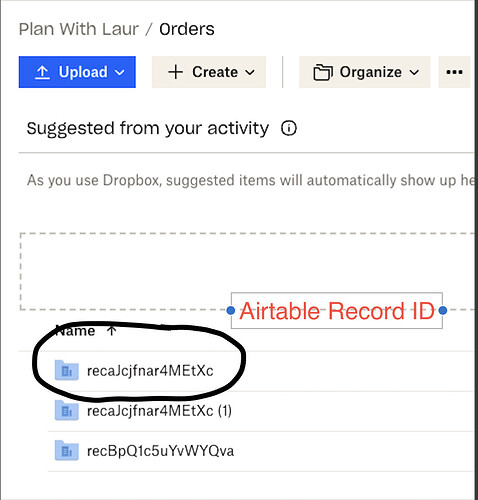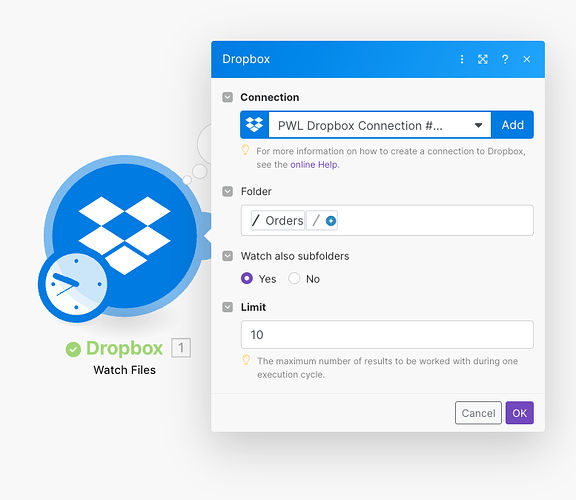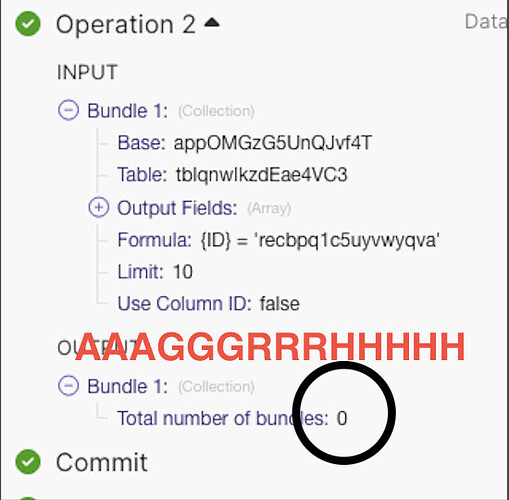Hey start people, help me here please!
I have a dropbox folder that was created with the record ID from Airtable and then associated with a record.
What I need it to be able to detect if someone uploads a file inside this folder.
So my thought was: I can watch files inside the folder and anytime a file is uploaded inside any folder…
I can detect the folder name and update the airtable field.
But I can’t make this formula work. Help me pleeease!
I will have to try it and see why it is not working, I believe you have a column named ID for the Record ID, right?
The easiest way to do this will be to directly use the Get a Record Module instead of doing the search. if you want to quickly do it.
Use Get a Record and Pass the Record ID there
Add an Error Handler, with type Resume and set ID to null or leave it empty
After which, add a filter after the Get a Record Module that will check if Record ID is Present or not.
That should work for you, I will review the formula once I get back to my workstation.
1 Like
Hey @Runcorn thanks for your help.
I tested the formula and there is an error yes…
Tha path ends with

But the formula is not extracting the full ID:

Original field: /orders/recbpq1c5uyvwyqva
Formula: {{substring(1.folder; 8; 20)}}
Result: recbpq1c5uyv
It’s getting the first 12 chars and stopping
Any clues?
You can just do a split,
{{get(split(1.folder; “/”); 2)}}
Or, If you want to use a substring then do it like this,
{{substring(1.folder; 8; length(1.folder))}}
The problem with the initial substring that you were doing was, it starts from 8 and then ends on the 20th index and ignores the rest of it.
So,
For this,
/orders/recbpq1c5uyvwyqva
It will start the split from the 8th character i.e / to 20th character, so it is returning the partial result.
3 Likes
Thanks a lot man! This solved the problem.
1 Like