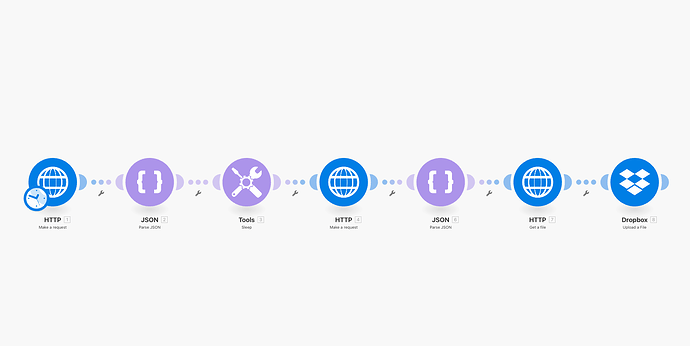Hi everyone. Wrote an article about the integration of Make.com and our Speechgen speech synthesizer: https://speechgen.io/en/blog/tts-automation-make/
You need to use the API for speech synthesizer. The article is very detailed and illustrative with 60 screenshots. You can also download the json there and export to your projects on make.com.
There are two methods to convert text to speech:
- For short texts, you need to make 1 request and get an audio file immediately.
- For long texts you need to make 1 request for voice to speech. After 1 minute you need to make a second request to get the result.
Complete process for a 1-st method
- HTTP: Generate the Audio from text using SpeechGen.io
- JSON: Parse the data we get from the SpeechGen API
- HTTP: Get binary data of the generated file
- Dropbox: Upload that data to Dropbox
Complete process for a 2-d method
- HTTP: Generate the Audio from text using SpeechGen.io
- JSON: Parse the data we get from the SpeechGen API
- SLEEP: Wait for a fews minutes until the TTS is ready
- HTTP: Request the mp3 file using it’s ID
- JSON: Parse the Data like we did before
- HTTP: Get binary data of the generated file
- Dropbox: Upload that data to Dropbox
Video
Guide in video format
Link on youtube https://youtu.be/NDPXeBz0vhk