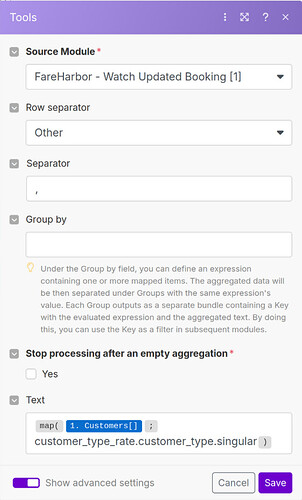I used a text aggregator to parse an array to a single string, however after doing this im not able to access any values provided by the initial trigger
Automation Topology:
Text Parser configuration:
Edit: This is the customers object i am parsing from. In this example the output would be “4-person raft, 6-person raft”
"customers": [
{
"pk": 833784685,
"checkin_url": "https://example.com",
"checkin_status": null,
"invoice_cost": {
"price": null,
"tax": 0,
"taxable": 0,
"feeable": 0,
"tax_by_type": {},
"total": 0
},
"total_cost": {
"price": 9700,
"tax": 485,
"taxable": 9700,
"feeable": 9700,
"tax_by_type": {
"7185": 485
},
"total": 10185
},
"customer_type_rate": {
"pk": 7280550538,
"customer_type": {
"pk": 130566,
"singular": "4-person raft",
"plural": "4-person rafts"
},
"customer_prototype": {
"pk": 225584,
"display_name": "4-person raft"
}
},
"custom_field_values": []
},
{
"pk": 833784686,
"checkin_url": "https://example.com",
"checkin_status": null,
"invoice_cost": {
"price": null,
"tax": 0,
"taxable": 0,
"feeable": 0,
"tax_by_type": {},
"total": 0
},
"total_cost": {
"price": 14700,
"tax": 735,
"taxable": 14700,
"feeable": 14700,
"tax_by_type": {
"7185": 735
},
"total": 15435
},
"customer_type_rate": {
"pk": 7280550539,
"customer_type": {
"pk": 130567,
"singular": "6-person raft",
"plural": "6-person rafts"
},
"customer_prototype": {
"pk": 225585,
"display_name": "6-person raft"
}
},
"custom_field_values": []
}
],