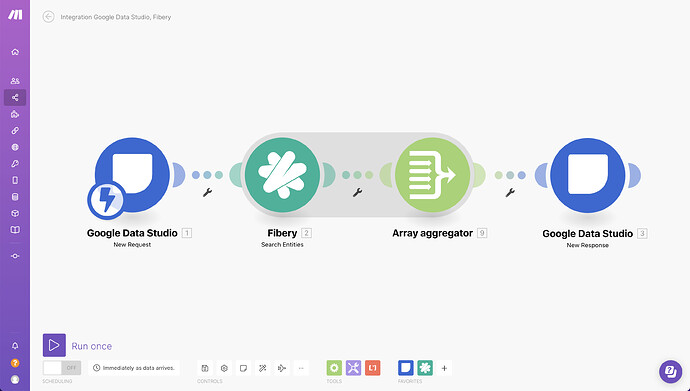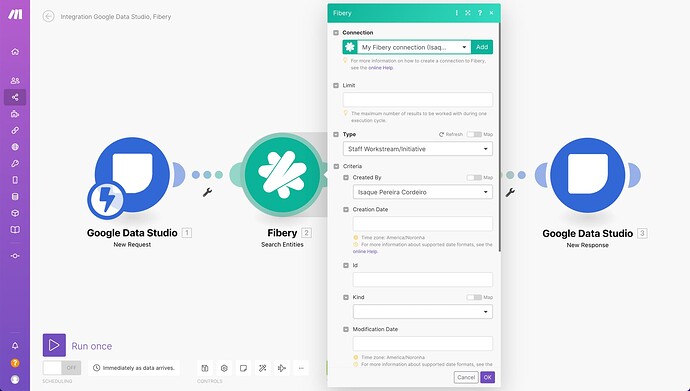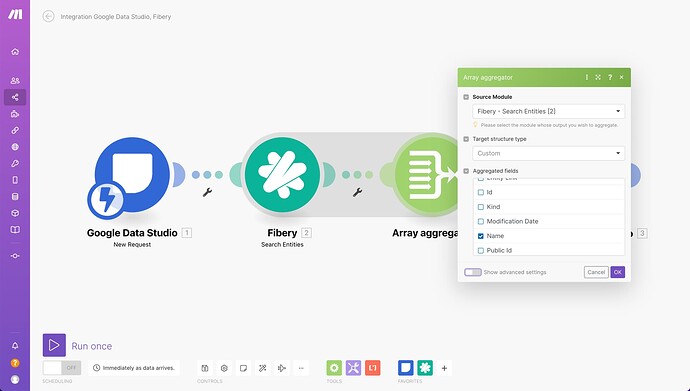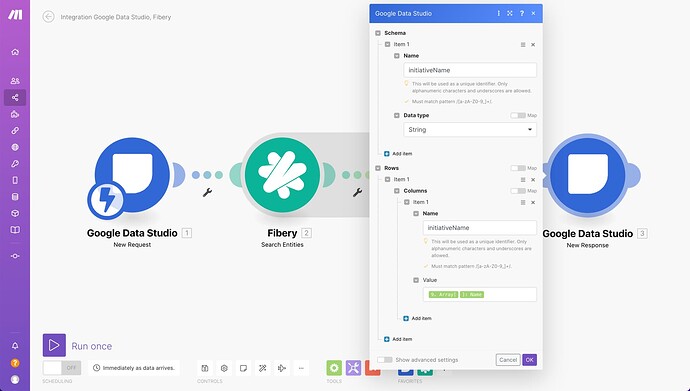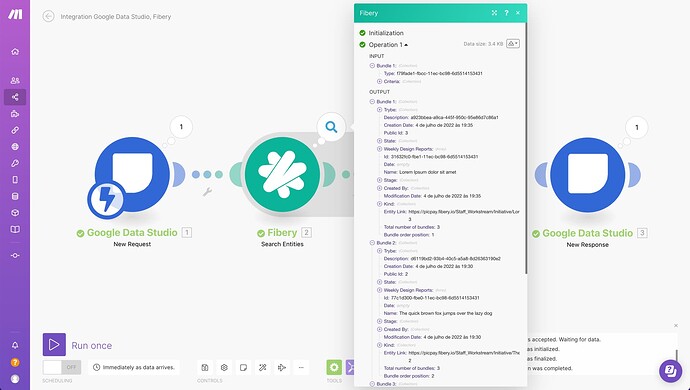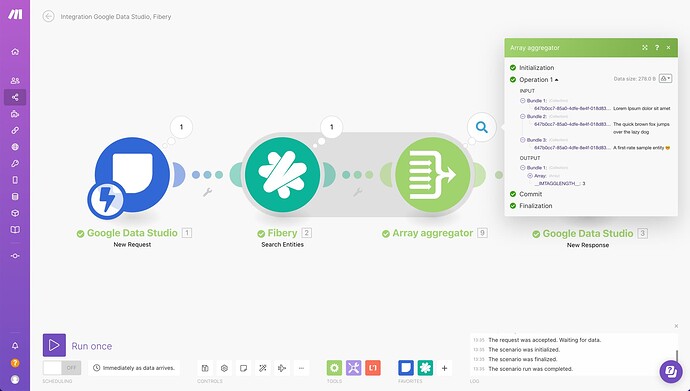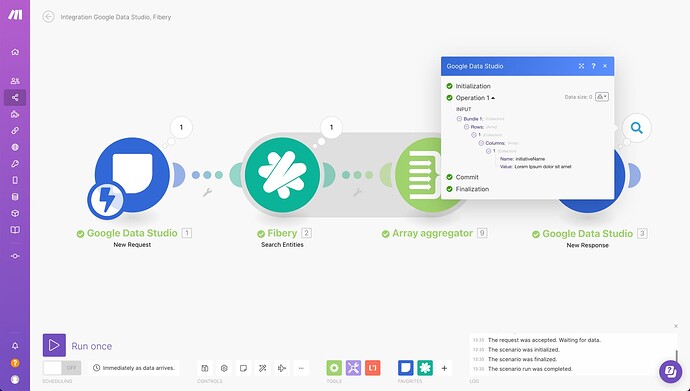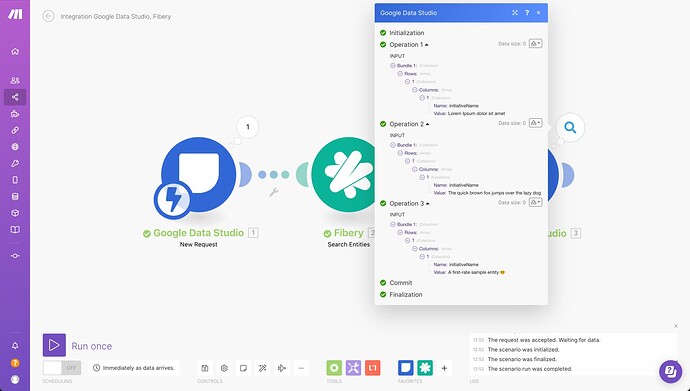Hi everyone!
I discovered Make recently and I’m enjoying this great tool.
So, I decided organize my work trough fibery.io and my boss asked for a weekly report. So I wondered connecting my data from Fibery to Google Data Studio, in that way, I can just sent the link to my boss 1 time and he can filter the date range and see what is going on (volume of tasks by category or status, highs and lows, etc).
I started this workflow on Make, but i’m stuck on this unexpected behavior: I’m getting just 1 row value. No matter what I do, I get 1 value or a connection error.
Some screenshots (I don’t know if I can share the “scenario” with you):
Hey there @PPIsaquePereira ,
Issue
So right now, within your Google Data Studio module, you have selected the name variable from within the aggregator.
However, since you have selected the “name” field within the aggregator you will only get 1 item out of the array of items. You can see this by having 2 brackets in that variable [ ].
If you place a number between those brackets, you will get a specific item index of the array.
Solution
When you remove the aggregator, and use data straight from the Fibery module, you will be able to send a new record to Data Studio for each entity in Fibery. This way it would send all data!
Hope this helps.
~Bjorn
Hi @Bjorn.drivn !
Thank you so much for the quick response.
I tried right now you solution idea. But, unfortunately I still getting one row 
What I noticed is it did 3 operations right now (instead of 1 operation using the iterator) 
I was wondering if it occurs because of GDS New Request module output. It is “Bundle 1” and even Fibery getting 3 bundles, the data that pass ahead is kinda filtered to match to this “Bundle 1” requested by GDS before. If you take a look, on the last screenshot you can see I have 3 operations but all about “Bundle 1” 
I figured it out!
Basically I configured the Aggregator target structure type to rows and on the GDS module I put the Array.
1 Like