Hello Makers,
I have the IDs and links for sets of 20-50 single page Google Docs.
- Is there a way to merge them into one file without using Google Docs API?
- Would there be if I converted them into PDFs?
Thanks!
Hello Makers,
I have the IDs and links for sets of 20-50 single page Google Docs.
Thanks!
Easiest way
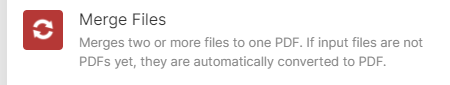
Single module would grab the google doc, and append it to the pdf as part of the conversion.
Is this just for yourself? Because I’m always trying to avoid paid solutions.
If this is just for you, you might want to look into automation on Windows/Mac/Linux. I had the same problem and went on to download the folder & it’s one click on a Mac.
If you need it for further Workflows etc. I’m afraid there is no other solution than cloudConvert or similar solutions.
Thanks Richard, an interesting idea! Though it falls requires further step in the workflow thereafter.
They got 250 files for free / month.
Seems to offer “only” 250 files in general.
Hello, same issue here, I would like to know is there is anything new about merging 2 (or more) Google Docs. I’ll look into your solution @R-SimplifiedWebhooks thanks.
Hello Zbulo,
PDFco supports merging PDF and non-PDF files. This step-by-step guide will let you merge 20-50 PDF files into a single PDF.
Log in to your Make account.
Select the PDF.co app and choose the “Merge a PDF” option.
Set up the configuration by connecting your PDFco API Key. Enable non-PDF files as input by selecting “Yes” and choosing “Input links” as the input type.
Add the links of the Google Docs files you want to merge, separated by commas.
Run the scenario to initiate the merging process.
Once the merging is complete, copy the URL provided.
Open your web browser and paste the copied URL into the address bar.
Hit Enter to view the output, which should be the merged PDF file.
You can also try our Request Tester tool where you can select a function and merge your files.
If you have any further questions, please feel free to email us at support@bytescout.com
Have a great day!
Thanks for sharing the tutorial. I suppose the links to the Google Docs have to be public with read access or do you have an integration with Google Drive that provides account-base read rights?
Yes, you have to share publicly.