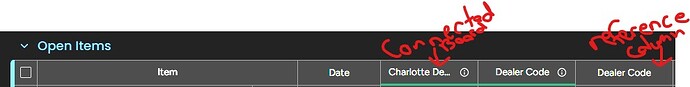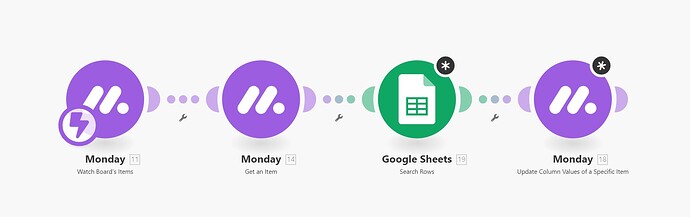The goal here is to reference a text column in Monday.com, match it to a data store or google sheet, then update a connected board column with the data from the google sheet or data store.
Perfect scenario would be that when an item is created in Monday, search the item for the “dealer code”, use that dealer code to reference the google sheet or data store, then update the connected board column with the “Dealer Name” that is in the google sheet/data store.
Below is the connected board column that will need the data entered into and column to reference in the google sheet or data store.
Below here is the google sheet I created, but I also created a matching data store. Someone tell me which one is easier, I don’t care which way, as long as the end goal is the same.

This is my current scenario, but I may be wrong.
I am having issues trying to figure out how to map the info from the google sheet to the column. I do not see the correct column in the mapping options.
Hello @Elijah_Eisenmann,
Which you use, either Data Store or Google Sheets, really depends on who maintains the data. Google Sheets is much easier to maintain since several steps are required to get into a Data Store to change something.
I would say Data Store is more for data that won’t change often or at all, or for data that is nearly 100% maintained and used only by Make Scenarios.
I would go with Google Sheets if the data has to change every once in a while, especially if other team members are the ones that will need to make the changes.
What you need from your Google Sheet isn’t complicated so you might be better off using the Search Rows module instead of the Search Rows (Advanced) module. Your screenshot of current scenario looks good.
You Google Sheet Search Rows module should have a place to select a field to search and the value to search for. Select Dealer Code as the value to search for and the Name as the field to search. Maybe also set your maximum number of returned rows to 1.
The result will be easy to select the Name from, which you can use to pop back into the Monday Item.
If you’re doing multiple lookups against the Google Sheet in a single scenario run, I would have a different approach to this, but here it sounds like 1 lookup per scenario run.
Hope that helps and hope it makes sense!
2 Likes