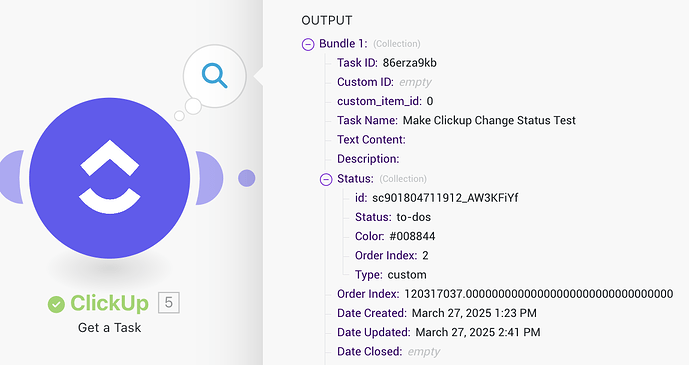I was looking around for answers for this issue.
However, came across old discussions which were already turned off.
Since there isn’t any answers available (that I could find online), I experimented on my own test scenario to execute this.
Intent: I would like to update the status of one the task on clickup to a different status after the initial trigger. In this case, shifted the task from “to-dos” status to “meetings” status.
A few key modules that I used:
- Get Task (ClickUp)
- Edit a Task (ClickUp)
Step 1
- Setup your “Get a Task” module and run the module
Step 2
- Identify the current status value which in this case it is to-dos
Step 3
- On the “Edit a Task” module, under the status input, use the switch() function and include the following
switch(expression; value1; result1)
- Ensure to key in the value as per indicated in the results for Status from the “Get Task” module. If there are multiple words as a result, include in the spaces as well.
Once that is completed, have a go and test it out.
This was the result I got after applying the function above.
Hope this will be essential for those of you who are looking for similar situation that I encountered! ![]()