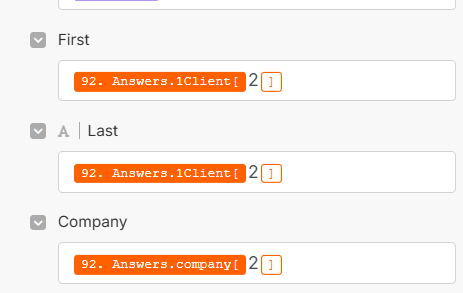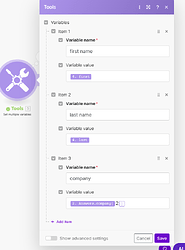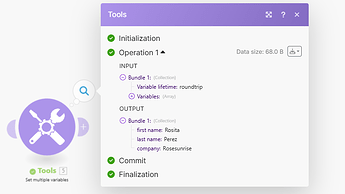Hello everyone,
I have a simple Jotform to collect clients’ meeting information, so I can pass it to a Google slide to create a proposal based on a template and send it to the client.
Everything works fine, except when I collect the first and last name.
Jorform gives the outcome of the answers in a way where I need to specify “2” so it chooses the second collection in each case. However, for the first and last name, there are 2 of them, and even if I have tried different things, either it leaves the space blank, or writes it really weird in the proposal, as in the image.
Can you please help me with this? Do you know how I can choose exactly the name and then the last so it looks good in the proposal?
Below all the images and the workflow.
Thanks so much.
Marcela

1 Like
Hi @Marcela
Checkout the attached blueprint
test 2.blueprint.json (6.0 KB)
Best regards,
Msquare Automation
Platinum Partner of Make
@Msquare_Automation
1 Like
Hey Marcela,
copy this variable twice in a text editor (notepad for example) and add .first and .last to each one. This should give you the two variables you need.
On a side note, what question type are you using in Jotform to get this result? The usual one for Full Name shouldn’t be returning the result in such a strange array.
1 Like
Thanks for this. Actually with just the first module of parsing jason I managed to separate both variables and be able to choose the one I needed in my google slide. Thanks!
1 Like
I had tried adding .first and .last for the other one and didn’t work. I had even tried splitting and getting the fist and then the second but it didn’t work either.
In the jotform I just used an option where I could type separately the name and then the last name with the exact purpose of choosing one or the other.
I just fixed by adding a json parse module after the jotform so I could separate them.
Thanks for your help!
1 Like
Hi @Marcela
Glad to know that your issue is resolved now.
Best regards,
Msquare Automation
Platinum Partner of Make
@Msquare_Automation
2 Likes