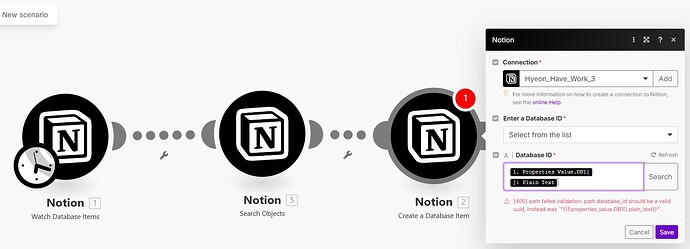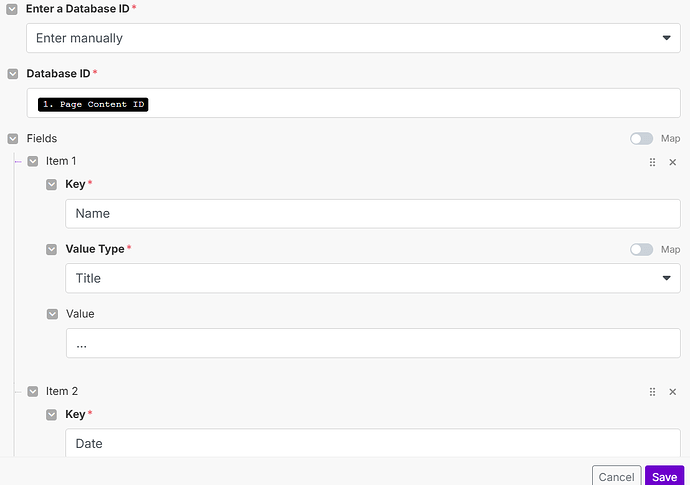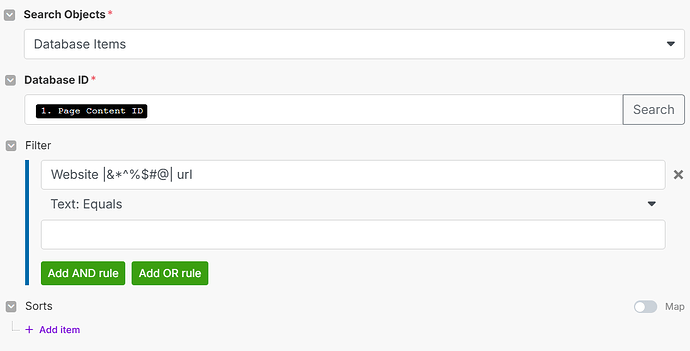Current Setup
Current Setup
- Notion DB 1:
Sample List- Used for logging incoming product samples.
- Includes a relation property linking to Notion DB 5 (Product List).
- Notion DB 5:
Product List- Stores product information.
- Each product has its own dedicated Notion database, and the Database ID of that sub-database is saved as a text property (e.g.,
DB ID).
 What I’m trying to achieve
What I’m trying to achieve
When I create a new sample record in Sample List and select a product from the related Product List,
I want Make to automatically:
- Fetch the corresponding
DB IDstored in that selected product. - Use that ID to dynamically route the data into the correct sub-database.
- Run this without having to build separate Create modules or flows for each product.
In short:
![]() I want to dynamically create a database item in a different database based on the product selected.
I want to dynamically create a database item in a different database based on the product selected.
There are dozens of products, so building hard-coded routes for each one is not scalable.
 The issue
The issue
When I try to map the DB ID field dynamically to the Database ID input in the Create a Database Item module, I get the following error:
[400] path failed validation: path.database_id should be a valid uuid, instead was '{{4.Value}}'
- The value from
DB IDis a valid UUID string, e.g.,2311024e-0000-0000-0000-00009b8521c - I’ve tried:
- Passing it through an Iterator or Search Objects
- Mapping
.Text.Contentdirectly - Ensuring it’s plain text with no formatting
- Still, Make throws the UUID validation error.
 My questions
My questions
- Is it officially supported to dynamically map a Database ID in Notion’s
Create a Database Itemmodule? - If so, what exact value format or field type (text, rich text, title, etc.) does Make accept and validate as a proper UUID?
- Has anyone successfully built a scenario that routes to multiple sub-databases based on related item info (like I’m attempting here)?
 My goal
My goal
To build a scalable workflow that routes new entries to a specific Notion database (per product),
based on a storedDatabase IDproperty in a related database — without hardcoding each case.
Any advice, examples, or workarounds from the community would be greatly appreciated ![]()
Thanks in advance!