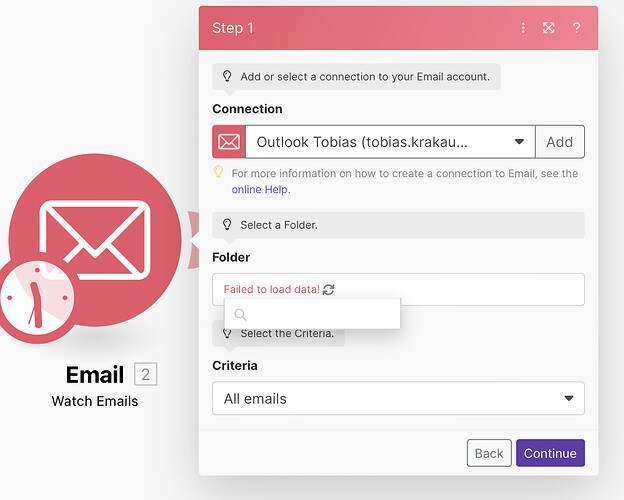Hey,
I’m quit new in make and I try to create a scenario, that connects outlook with Asana. So whenever I get a Mail, the Scenario should automatically create a task in Asana. The Email should be the description of the Asana task.
I think that is quit basic but I would be very happy with any help.
Thank,
Tobias
Hi @Tobias_Krakau,
You should be able to set this up on our own, I will outline some of the steps required, and do let me know if you need further help on it,
- You can either use Make’s Mail Module to Microsoft 365 Email. What you want to use is Watch Messages Module. This will be triggered automatically or in certain intervals as per your settings.
- Add a Create a Task/Subtask Module of Asana, here you can now map the data you get from the previous module for eg. If Email Subject is Task Title and others as needed
You can follow the Make app documents for MS 365 email and Asana to add the connection. Do let me know if you need further details on these.
1 Like
Hey @Runcorn,
thanks for your reply. I tried both but I didn’t get it working. I could not use the Mail Module, or generally the template mail to asana task, because I have to chose a ‘folder’ but I don’t know what this mean and the data is not loading.
And I don’t know which Microsoft 365 Email module I should use, if I want to create every hour a task for every ne Mail.
Thanks a lot for you help,
Tobias