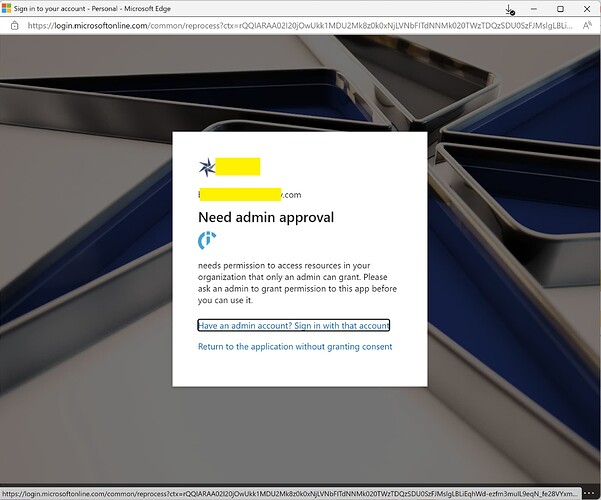Hi gurus- I’m trying to add a PowerBI connection in my scenario. When I sign in to my PowerBI account through the create connection process in the PowerBI object, I get an error that says this app does not have permissions to access resources. See screenshot below.
How would I phrase a request to the PowerBI admin for this tenant to get the correct permissions? We are new to PowerBI so the more detail the better.
The best way to go is to give them the email you are trying to use and tell them what are you trying to access (and how) via API.
Thanks for your reply!
They indicate they don’t know what Make is and has never heard of it, and therefore don’t know what exact permissions I need.
How do I phrase a request for the correct permissions?
@OmaCoder
Ask if they’ve heard of Integromat.
I really doubt it. I’m doing a project for a small company, employs 10 people. The person who got me access to PowerBI had never used PowerBI before until this project.
I am looking for step by step directions on what URL he needs to go to, what page, what he needs to click, etc, to get this working with Make.
I’m having a hard time finding instructions for this process. I found the doc on Microsoft website that talks about 3rd party apps and revoking existing access. But I do not find any steps as to where one would go to add new 3rd party access.
I realize this is not a Make issue and more of a Microsoft question. But I do appreciate any insight that one can provide on this process.
Thank you
don’t even mention Make / Integromat. It’s not about that. Essentially, tell them that you are not able to access something specific to powerBi due to the lack of rights.
May you post a loom video showing what you are actually trying to do and I can help you phrase it a bit 
you have 2 options to do this, but to me it seems pretty clear that you’re also dealing with a bit of a lazy System Administrator and you may have to push this for an actual meeting with the guy/girl.
You can ask him to ensure that that specific email address needs to have enabled all the power bi app permissions (as mentioned in the link posted by you), or simply ask him to provide you with an account that is able to do what you need via API .
Maybe put his supervisor in CC also 
Thanks for your reply! He’s the owner of the company, so not really anyone to go to above him. And I don’t think lazy- just ignorant about wanting to give a consultant extra permissions.
He has given me admin access to a specific workspace in PowerBI to work with. I’m kind of surprised that admin level access doesn’t give me API access.
Do you happen to know the role name that he would need to add to my account to use 3rd party app access?
I’d recommend you to go through these readings.
Cheers!
1 Like