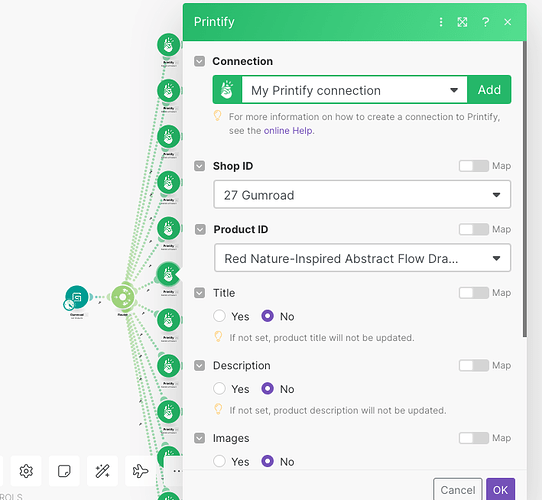Hi, I have a scenario that sets an item published in my Gumroad store to “Published” in Printify. I’m wondering how to easily repeat this for the remaining 13 items in my store? Thanks!
Hi @Leticia ,
Within you Printify module for publishing the product, use the Map setting. Then within the field map the Product ID which you got from the Gumroad module before.
This way it will publish all product which you listed in Gumroad.
Hope this helps!
Hey there, thank you! I tried this before and it didn’t work. I ended up solving it by duplicating the modules for every single product. Maybe the long way, but it ended up working. Thanks again ~
@Leticia It depends on the output of your first module.
If it outputs bundles each bundle will go over the whole flow afterwards, if you map a variable from this bundle.
If the Gumroad module outputs an array you have to use the Iterator module to create bundles out of this array (basically iterate over an array).
Maybe you can still adapt the flow and learn it this way ![]() If it’s still unclear a screenshot of the output from Gumroad helps.
If it’s still unclear a screenshot of the output from Gumroad helps.
Uff! This is getting advanced for my level. I’m not 100% sure if these are what you’re referring to, but hopefully they help:
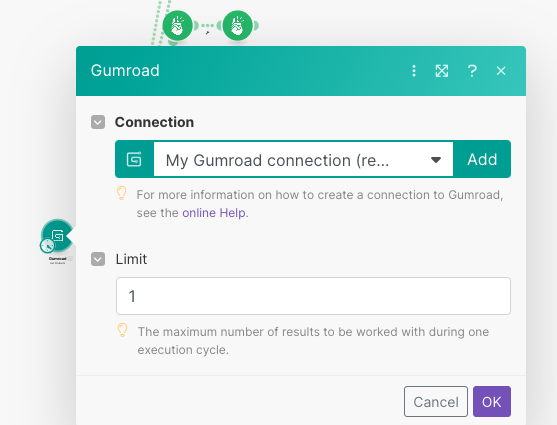
@Leticia So first make sure you output more than 1 products, right now you have a limit of 1. Set this to something like 500 (or however max amounts you have).
Then when you run the scenario manually, you will get an output icon just above each module which shows what kind of data it returns.
If you show us the output of the Gumroad module we can see what kind of data it returns. I expect it will be multiple bundles, but it could also be an array.
Yes, outputs are bundles.