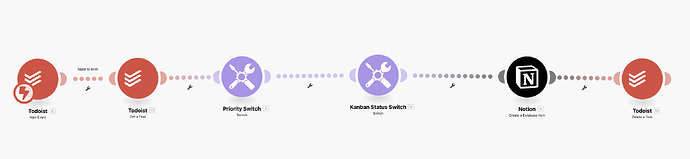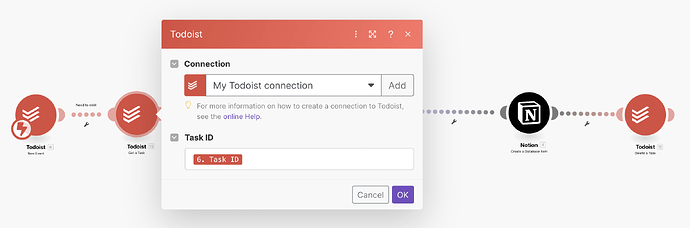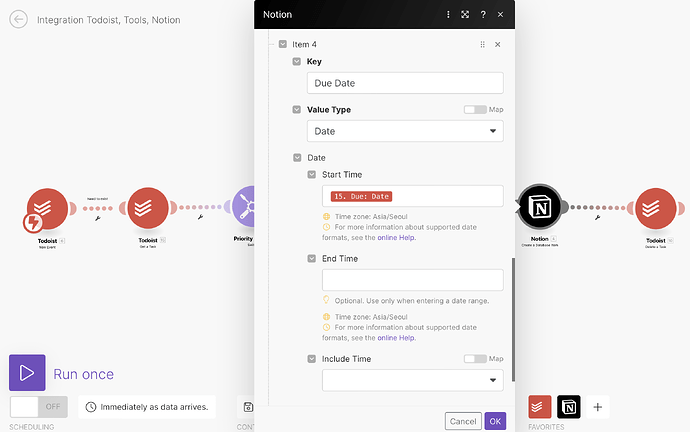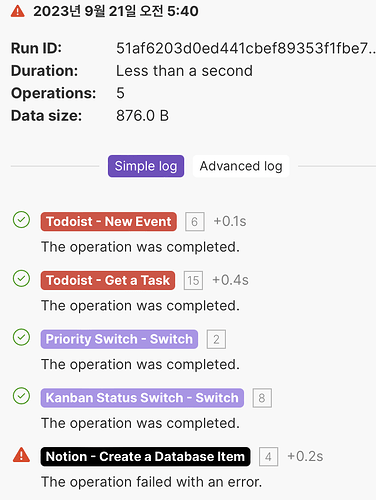Hello everyone
I am trying to create an automation that creates a database item in Notion when I create a new task in Todoist inbox.
There are couple problems here.
-
The Todoist webhook takes forever to retrieve the task I created. The strange thing is that it used to work very quickly. Is this a known issue or is this not an issue and a normal occurence?
-
I have 3 todoist modules in this automation.
The ‘New event’ module that acts as a trigger.
‘Get Task’ module to get data from the task I created.
‘Delete Task’ module to delete the task in Todoist after the automation creates a database item in Notion.
For some reason, the automation gives me an error message saying ‘[400] Due Date is not a property that exists.’ I will attach the screenshots of my automation. It would be really great if you could point out what I have to fix in order to get the job done.