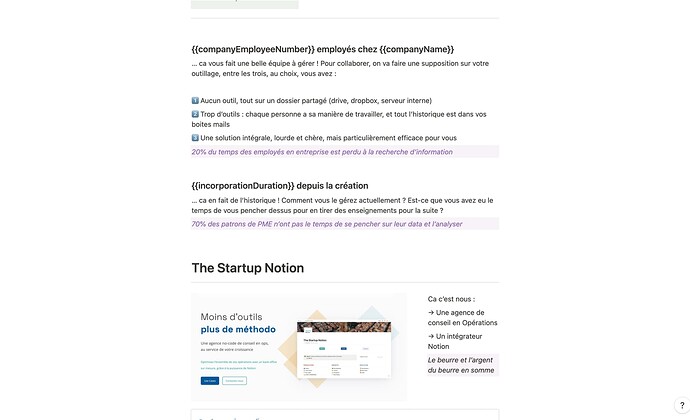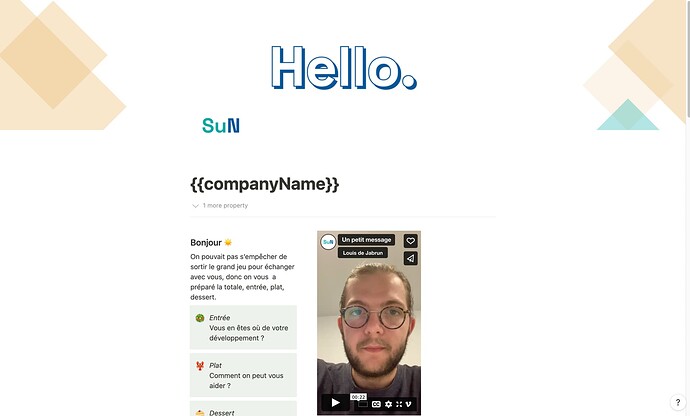Hi there,
I am trying to setup a complex automation and feel a lil bit lost. Has anyone encountered the same issue ?
Here’s the use case :
PREREQUISITE :
→ I have a Database, with a template of customizable Landing pages. The use is to share those pages with clients. The pages are a bit complex : with columns, videos, voice notes and merge tags (ex. companyName, companyIncorporation)
→ I have a GSheet document with the custom info for each client
THE WORKFLOW :
→ Watch items in the Gsheet
→ Create a new Database Item for each new line of the sheet
→ Activate the template on each new database item
→ Modify each new Notion item with the info in the sheet
→ Set the new page to public
→ Push the link in the gsheet
MY ISSUE :
I cannot find a way to activate the template in the new database items. I tried with “append bloc”, but it doesn’t support the complexity of the template…
Any help/thoughts would be much much appreciated !!
thanks !
Louis
Firstly: Welcome to the Make Community @Louis_de_Jabrun!
Can you share an example template that is failing (remember to remove sensitive data)
and same with the sheet you are using the template with, and a screenshot of your scenario flow. and ill take a look 
Hi @JugaadiTech ! Thank you for your reply !
Here are the screens :
→ Make workflow :
→ Spreadsheet :
→ Screens of the template :
The problem is not that it is failing, the problem is that I cannot find how to activate the template on the newly created pages.
Aight,
sorry for the delay got called back into work for 14 hours.
you would need something like this.
Im using the “make Api call” module because it returns in a more usable format that costs less

make operations to modify
/v1/blocks/<your-page-id>/children
 Do not use a notion database template, that is still not supported by the notion api. use a regular “dummy” page as the template.
Do not use a notion database template, that is still not supported by the notion api. use a regular “dummy” page as the template.

^^you will want to do this with an array formula instead of what I have done here in more complex scenarios, (apologies) this is a little sloppy.
 notion wont automatically update the variables on the page, you have to do that with formulas in
notion wont automatically update the variables on the page, you have to do that with formulas in  make
make
do make sure the object is back in the expected format (an array of collections) when you plug it back into the the append content module.

I can elaborate more later if you still need help, but thought id get this over to you before i get sucked back into work  and another day goes by.
and another day goes by.
 Last Warning not all page blocks are supported by notion yet for use in programmatically generated content. make sure you are only using blocks in the list of supported blocks by the API.
Last Warning not all page blocks are supported by notion yet for use in programmatically generated content. make sure you are only using blocks in the list of supported blocks by the API.
1 Like
many thanks !! I’ll try your solution see if I can do it.
That’s too bad that all page blocks are not supported…
1 Like