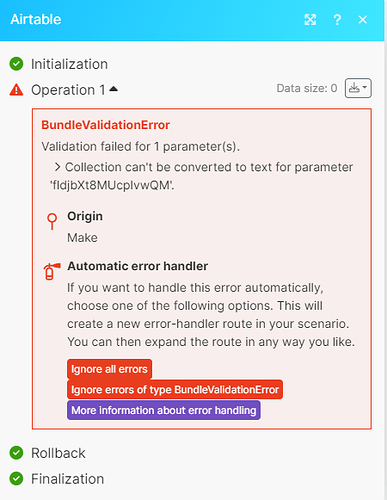Hi,
I need help with my Outlook to Airtable scenario.
Goal: To move specific messages from Outlook into Airtable.
Why: To manage tasks coming through email to be recorded, organized & executed in Airtable.
Achievements: Outlook connected, Airtable connected, Outlook and Airtable connected.
Problem: When I run the setup, Outlook is displaying this message in Step 6:
1* 10:21 AM: The scenario was successfully loaded.
2* 10:21 AM: Preparing scenario for running.
3* 10:21 AM: Requesting execution.
4* 10:21 AM: The request was accepted. Waiting for the server.
5* 10:21 AM: The scenario was initialized.
6* 10:21 AM: **The operation failed with an error. [404] The specified object was not found in the store., The process failed to get the correct properties.**
7* 10:21 AM: The scenario was finalized.
What does that error mean and how can I solve it?
Thank you so much in advance.