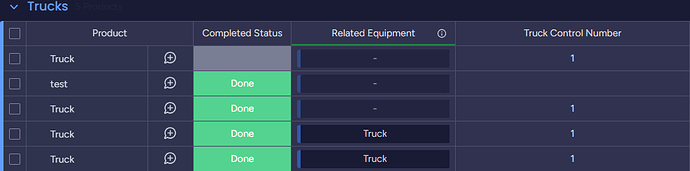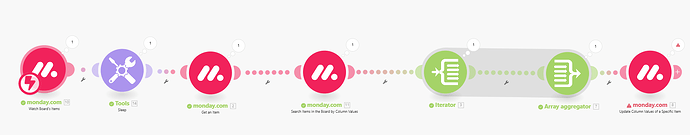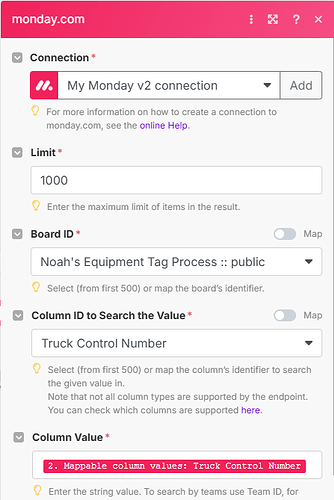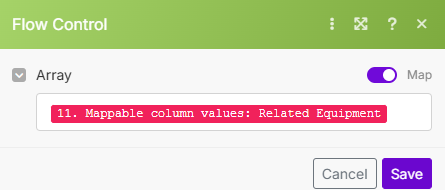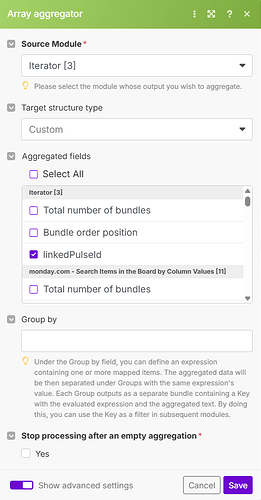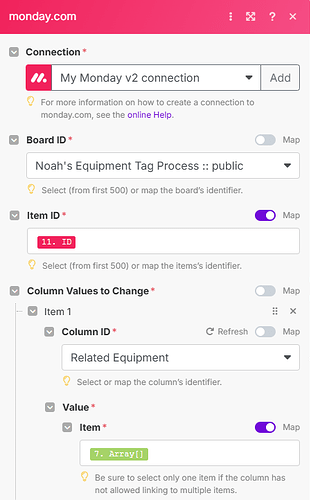Hello,
I’m currently setting up an automation between Make and Monday and could really use some guidance, as I’m fairly new to Make.
Monday allows newly created items to be linked to existing ones through automation. However, my goal is a bit different — I’m trying to link existing (previously created) items to each other based on a shared field: the Truck Control Number.
Specifically, I want all items that share the same Truck Control Number to appear as related equipment — meaning each item should be connected to all others with the same value.
I’ve been experimenting with iterators and array aggregators, but haven’t been able to successfully update the “Related Equipment” column without overwriting or removing existing links.
I have Make.com set up so that it is prompted each time a new item is created to get that item and then to also search the items that are existing, based off the Truck Control Number, from the “Get Item” Module.
Then I have it going through an array set up like this.
And then have it going through an array aggregator.
Finally it goes to update that column with the value of that array.
I have changed things and tweaked them and was able to have it interact with my board only as so far as to clear the connected items but not able to add any of the new values. It is important to state that i would like to update the related column not replace it. I want the existing items linked to remain and just add the new fields that are not connected. Do any of you have ideas on how to get this to work? Any help is appreciated.