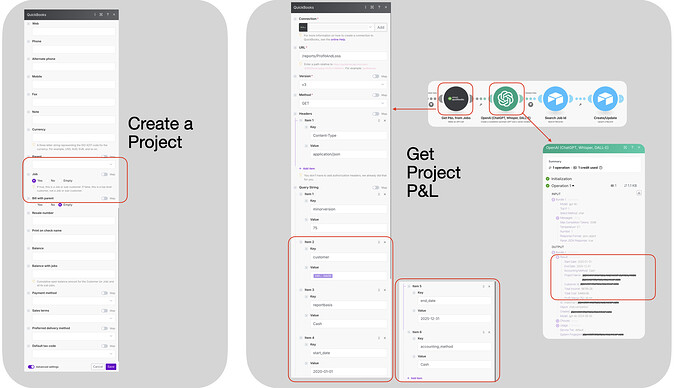![]() Hi everyone,
Hi everyone,
For those of you trying to connect QuickBooks Projects with Make.com, I want to share a workaround that’s been working well for me. Since the Projects API isn’t explicit, it can be a bit confusing, so hopefully this gives you some alternatives.
First, it’s important to know that a Project in QuickBooks is also called a Job, and essentially it’s treated as a Sub-Customer. That means:
-
When you create a Project, QuickBooks is actually creating a Customer under a Parent Customer.
-
To create a Project, just create a Customer, go into Advanced Settings, turn on “Is a Job,” and select the Parent Customer.
With this in mind, when you create any transaction (like an invoice or bill) and want to allocate it to a Project, you’ll use the Sub-Customer ID. QuickBooks will understand that you’re invoicing/billing the Parent Customer but will allocate the transaction to the specific Project (Job/Sub-Customer). This logic applies across all individual transactions.
Now, when it comes to generating a P&L per Project, the approach I use is to make an API Generic Call for the Job (Sub-Customer). This way, you get all the information you need on Income and Expenses. The only key point is to make sure you set the correct accounting method (Cash Basis or Accrual) depending on how you want the data displayed. Both reports can look similar at times, but they usually differ.
![]() In the attached image, you’ll see how the API call looks.
In the attached image, you’ll see how the API call looks.
An optional upgrade: you can connect this with an AI process to analyze the report, extract only the insights you need, and parse it in a way that can be integrated smoothly into your other systems.
Hope this helps anyone looking for alternatives when working with QuickBooks Projects in Make! ![]()