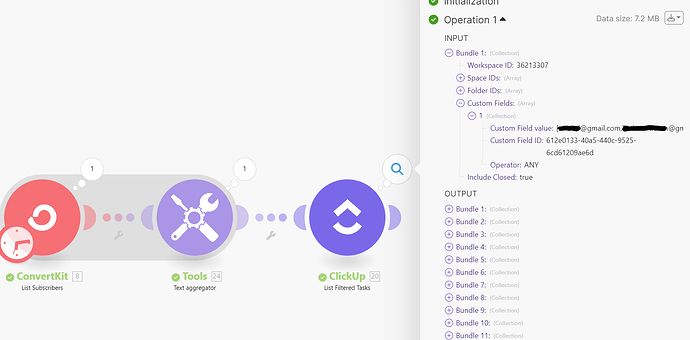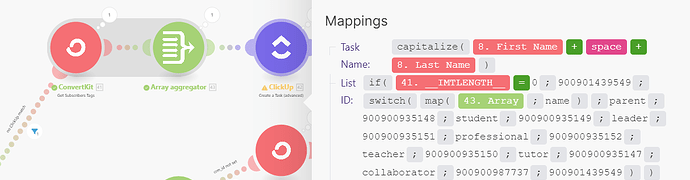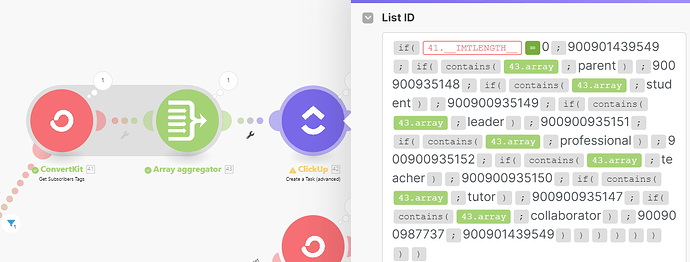Use case:
If
you’ve recently implemented a new CRM
and
some of your existing email subs are in it while others aren’t
and
you want all subs to have their CRM ID in their record in your email system
then
this might help you!
In my case, the email program is ConvertKit and the CRM is build in ClickUp, but this could apply to any apps. Here’s what each module number does:
8. We first list subs, returning a bundle for each
20. Each sub bundle triggers a list filtered tasks module filtered on the sub’s email (which is a custom field in ClickUp; you need to know your custom field IDs if you are using this setup, which you can get using the list accessible custom fields module in Make (I keep all mine in a spreadsheet, however, since I use them so much).
16. If the number of bundles from the list filtered tasks equals 0 (meaning there’s no ClickUp task with that email), the top route will pass and
14. create a task , then
19. set a variable containing that new task’s ID.
The lower, unfiltered route will first get variable to grab that new task ID, then if the sub’s crm_id custom field in ConvertKit is not set, it will pass the filter to
13. update a subscriber
If module 20 returned >0 bundles, i.e. if ClickUp already had a task with that email address, then we take the ID from that task. Else, we take the variable that was gotten from the top route, containing the newly created task’s ID. As I discovered, it’s important to do it in this order. I initially had
ifempty({{18.crm_id}};{{20.id}}) but this caused issues because the variable set in the top route would not in fact be empty just because no new task had been created for that contact. It would persist from the last bundle where a new task had been created, so New Contact’s task ID would get mapped to Existing Contact’s subscriber profile. Using the {{if(20.__IMTLENGTH__ > 0; 20.id; 18.crm_id)}} syntax in the screenshot solved this problem.
Here’s the blueprint if you want to mod and implement it:
Update existint ConvertKit subs with their CRM ID.json (122.8 KB)
Would love to hear any feedback, questions or suggestions!