Hi there guys,
I am creating a scenario where the email will be watched, sent to my OpenAI Assistant and replied back. But, I am getting my replies in another thread.
I put: Inreplyto and references but it doesn’t do it.
Thank you so much!
Hi there guys,
I am creating a scenario where the email will be watched, sent to my OpenAI Assistant and replied back. But, I am getting my replies in another thread.
I put: Inreplyto and references but it doesn’t do it.
Thank you so much!
Welcome to the Make community!
Please share screenshots of relevant module fields and filters in question? It would really help other community members to see what you’re looking at.
You can upload images here using the Upload icon in the text editor:
![]()
Please export the scenario blueprint file to allow others to view the mappings and settings. At the bottom of the scenario editor, you can click on the three dots to find the Export Blueprint menu item.
Uploading it here will look like this:
blueprint.json (12.3 KB)
Please provide the output bundles of the modules by running the scenario, then click the white speech bubble on the top-right of each module and select “Download output bundles”.
Save the bundle contents in your text editor as a bundle.txt file, and upload it here into this discussion thread.
Uploading it here will look like this:
bundle.txt (12.3 KB)
If you are unable to upload files on this forum, alternatively you can paste the formatted output bundle in this manner:
Either add three backticks ``` before and after the code, like this:
```
input/output bundle content goes here
```
Or use the format code button in the editor:
![]()
Providing the output bundles will allow others to replicate what is going on in the scenario even if they do not use the external service.
Following these steps will allow others to assist you here. Thanks!
samliew – request private consultation
Join the unofficial Make Discord server to chat with us!
Hey @Jana_Vasileska
How are you trying to reply to those emails. Could you please share the screenshot of your workflow?? As in native Gmail app, there is no module to reply to the emails in same thread. But don’t be worry, being certified Make.com partners, we have our amazing Gmail Advanced Custom App ![]() to do so and many more modules are there that you may like.
to do so and many more modules are there that you may like.
If you require additional assistance, please don’t hesitate to reach out to us.
MSquare Support | Book Live Implementation
Visit us here
Youtube Channel
Hey @Jana_Vasileska
“Create a Draft” module is to create draft emails in specific folders and cannot be edited. Please refer to the below google api document ![]()
To use this feature you may try our Gmail Advanced Custom App as I suggested in earlier reply.
Thank you!
If you require additional assistance, please don’t hesitate to reach out to us.
MSquare Support | Book Live Implementation
Visit us here
Youtube Channel
Welcome to the Make community!
I have an example of how to reply to Gmail messages using the Email integration here: ✉ Automate Follow-Up of Email Leads a Week After
samliew – request private consultation
Join the Make Fans Discord server to chat with other makers!
The Gmail module doesn’t support references.
Please use the Email module to thread Gmail emails.
samliew – request private consultation
Join the Make Fans Discord server to chat with other makers!
One more question and I think I am done.
I am getting this error, is it possible because I am using gmail watch emails and then send email?
You are likely mapping the wrong field.
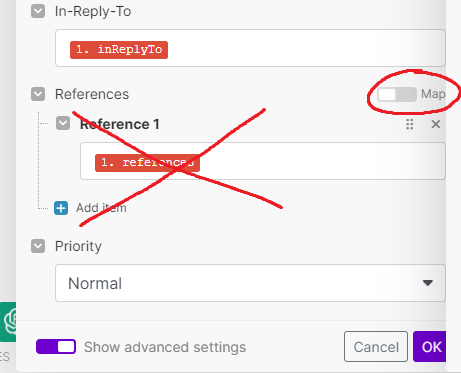
samliew – request private consultation
Join the Make Fans Discord server to chat with other makers!
Hey @Jana_Vasileska
You can also refer to Gmail threads api endpoints to do this from Gmail.
If you require additional assistance, please don’t hesitate to reach out to us.
MSquare Support | Book Live Implementation
Visit us here
Youtube Channel
In that case the Email modules can only work with other Email modules, not Gmail references ![]()
But it’s definitely doable since in my example it is tested and works.
samliew – request private consultation
Join the Make Fans Discord server to chat with other makers!
I solved it only with Email Modules.
Thank you so much, you’re the best!!!
No problem, glad I could help!
1. If anyone has a new question in the future, please start a new thread. This makes it easier for others with the same problem to search for the answers to specific questions, and you are more likely to receive help since newer questions are monitored closely.
2. The Make Community guidelines encourages users to try to mark helpful replies as solutions to help keep the Community organized.
This marks the topic as solved, so that:
To do this, simply click the checkbox at the bottom of the post that answers your question:

3. Don’t forget to like and bookmark this topic so you can get back to it easily in future!
4. Do join the unofficial Make Discord server for live chat and video assistance
samliew – request private consultation
Join the Make Fans Discord server to chat with other makers!