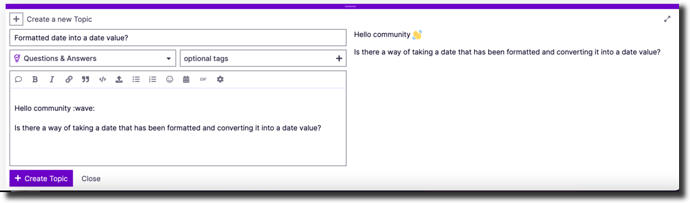Hey Makers
Are you getting help and support from the community? Mark the best answer you receive as a “solution.” This helps keep the community organized and makes it easier for others to find answers.
How to Mark Solutions
![]() Ask your question.
Ask your question.
![]() Wait for the community members to share their insights.
Wait for the community members to share their insights.
![]() When you get an answer that helps you accomplish your goal, mark it as a solution by clicking the
When you get an answer that helps you accomplish your goal, mark it as a solution by clicking the 'Solution' checkmark.
Why Marking Solutions is Important
Marking solutions helps keep the community tidy and organized.
It also makes it easier for others to find answers to their Make-related questions and it supports the exchange of valuable knowledge for the benefit of the entire community.
How to Recognize Solutions
![]() At the top of a category page, you can discover solutions by clicking the “Status” filter and choosing “solved”.
At the top of a category page, you can discover solutions by clicking the “Status” filter and choosing “solved”.
![]() When you’re browsing the community questions, pay attention to the boxes next to them. A checkmark means the question already has a solution.
When you’re browsing the community questions, pay attention to the boxes next to them. A checkmark means the question already has a solution.